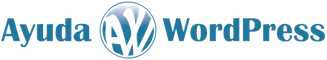Set up advanced
shipping rates
in WooCommerce
quickly and easily
The most useful
shipping plugin
for WooCommerce
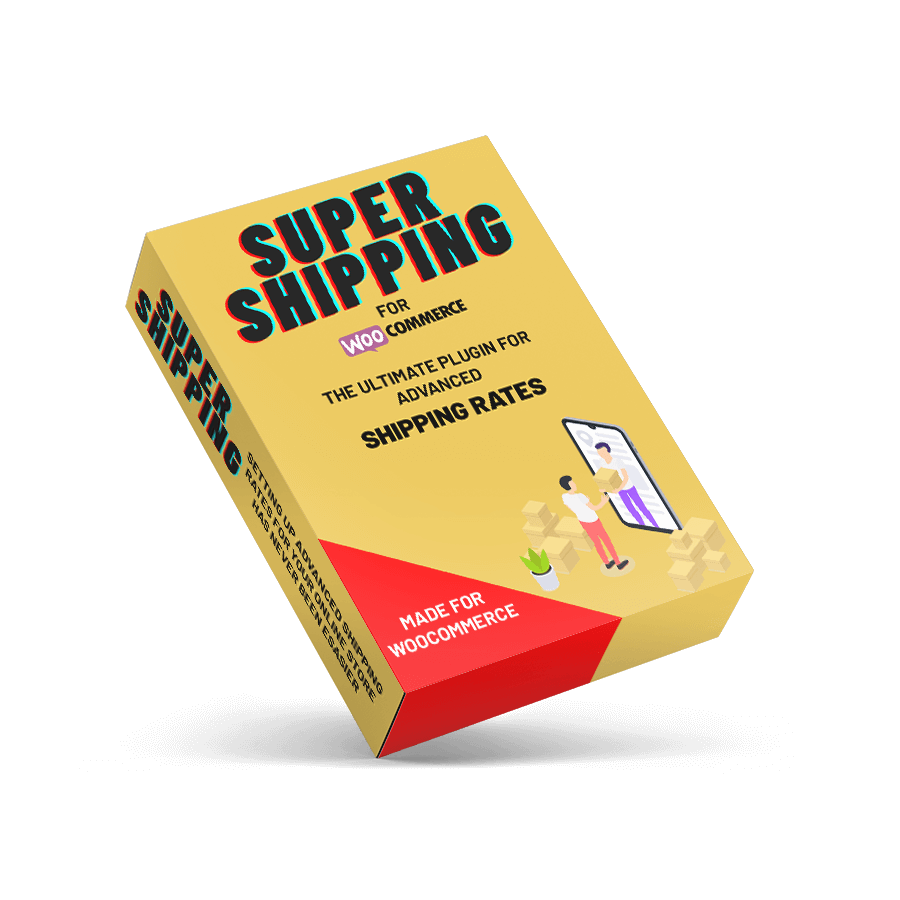
The table rate shipping
plugin that helps you
when WooCommerce
options fall short
Super Shipping for WooCommerce is a table rate shipping plugin for your online store that allows you to create advanced shipping rules. Do you need to ship your products based on weight or volume? Do you need to set different prices based on the number of products being shipped? Does the shipping price change according to the total Cart price? Super Shipping is here to solve it.
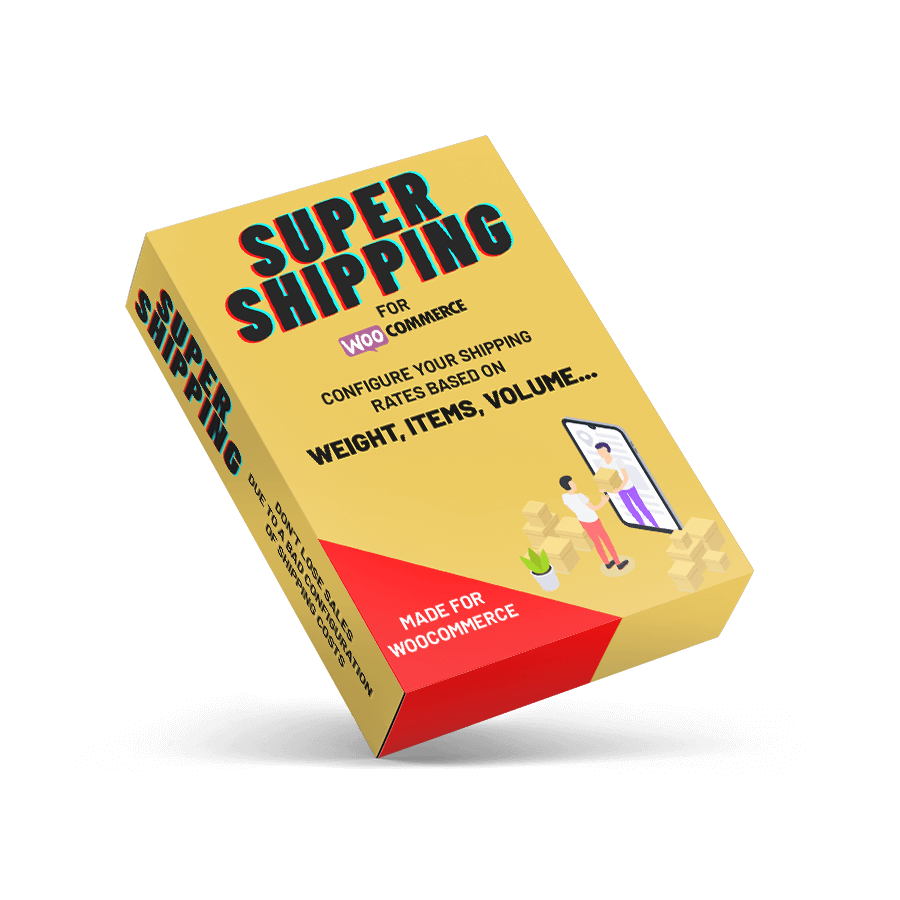
Set up advanced
shipping rates
in WooCommerce
quickly and easily
The most useful
shipping plugin
for WooCommerce
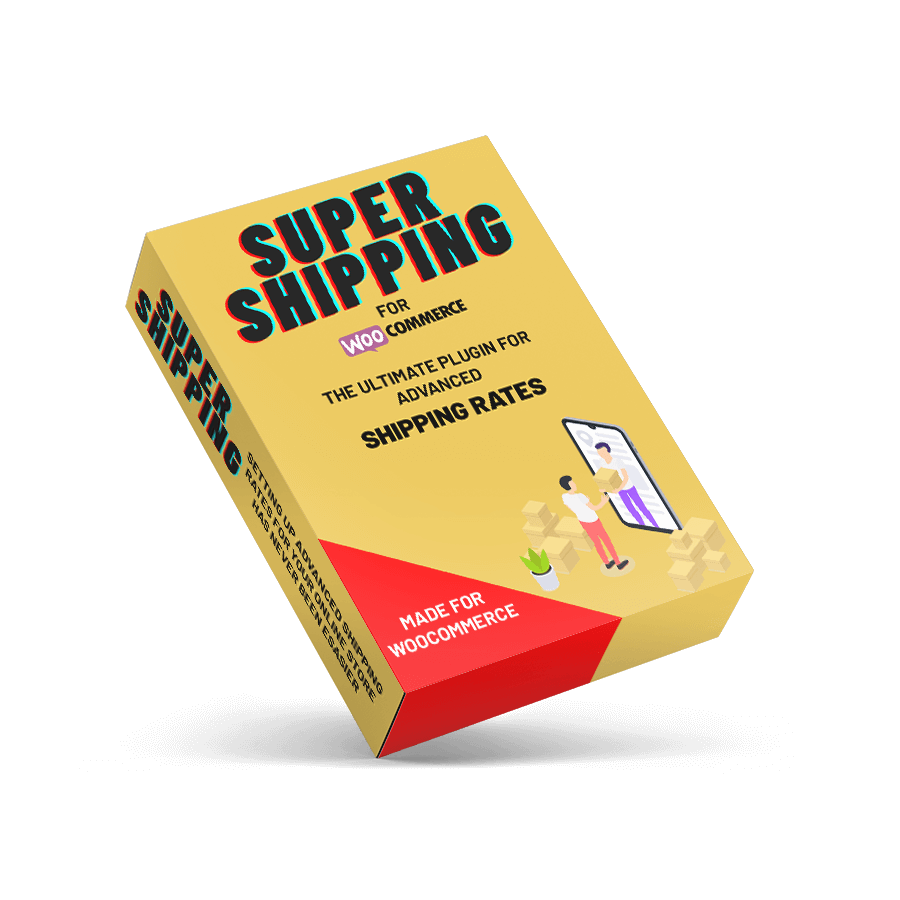
The table rate shipping
plugin that helps you
when WooCommerce
options fall short
Super Shipping for WooCommerce is a table rate shipping plugin for your online store that allows you to create advanced shipping rules. Do you need to ship your products based on weight or volume? Do you need to set different prices based on the number of products being shipped? Does the shipping price change according to the total Cart price? Super Shipping is here to solve it.
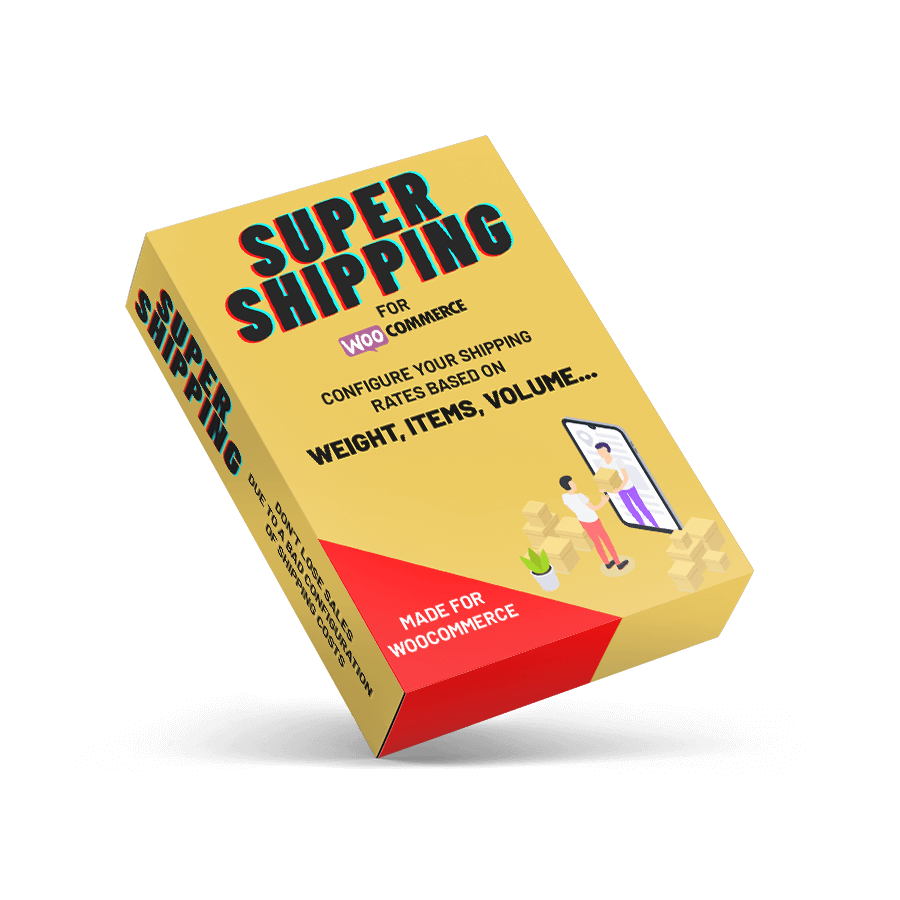
What advantages does Super Shipping have compared to others?
- Set up shipping rates based on weight, volume, price, or units
- Comprehensive and detailed documentation
- Super-fast installation with 1-click thanks to its import option
- You'll be able to create the shipping rules provided by your transport company
- Give priority to certain costs over others according to your needs
- Works for all WooCommerce countries and shipping zones
All of this, and also, because it's very, very easy to set up
No need to create mathematical formulas to have well-configured advanced shipping rates. We don't make your life complicated: choose the conditions to which the price will apply, set the ranges to which you need to offer different costs, and that's it!
Check out all that Super Shipping can do for you:

With Super Shipping you'll get...
Set up shipping rates based on weight, volume, price, or units
You'll be able to create shipping rules based on any of these conditions to apply the shipping rates provided by your agency.
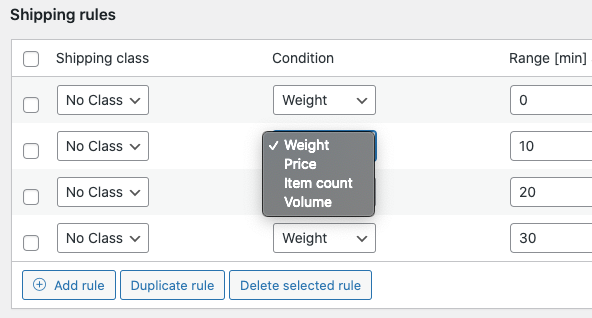
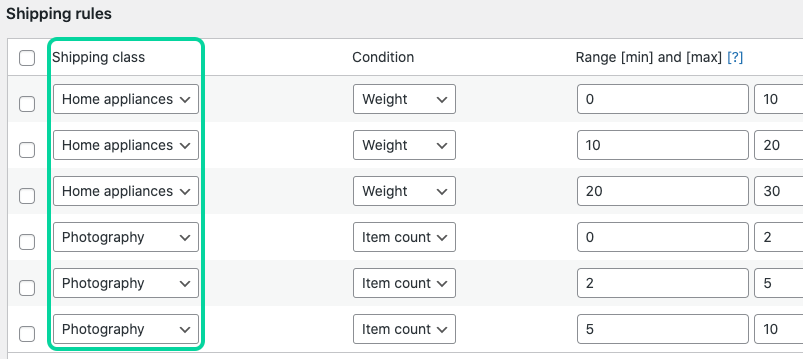
Calculate separate shipments by groups, product types, or supplier, also valid for Dropshipping
This is possibly one of the most powerful features of Super Shipping for WooCommerce, as with it, you can apply separate shipping rates for each product or groups of products or suppliers.
Advanced free shipping
You'll be able to define free shipping for orders above an amount set by you, of course also based on weight, volume, price, or product units.
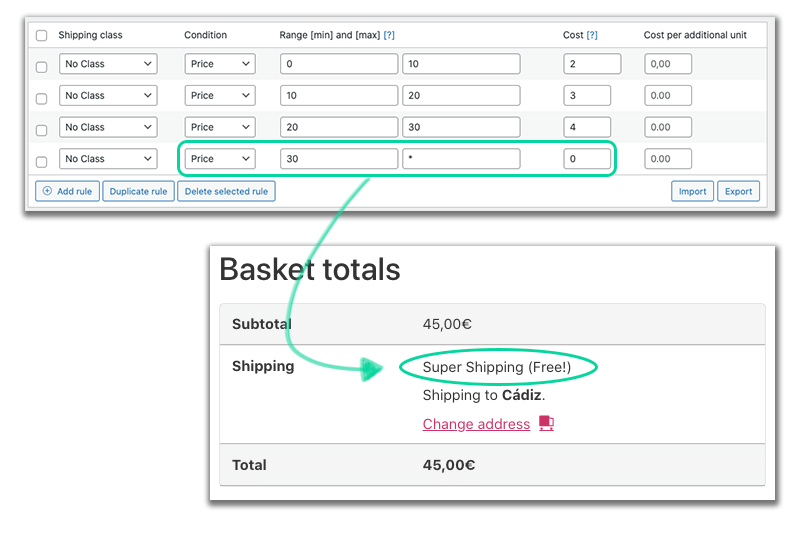
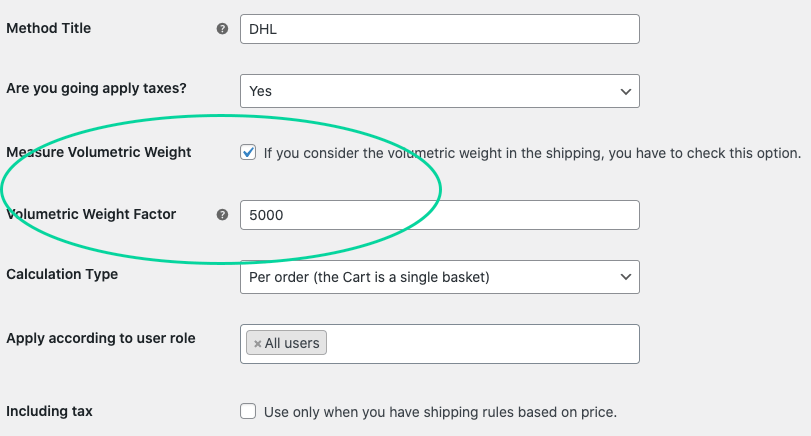
Shipment calculation by volumetric weight
Do you have products that are lightweight but have high volume? Does your agency provide you with the volumetric weight factor? Thanks to this feature, Super Shipping for WooCommerce will automatically calculate the appropriate shipping cost for those products.
Works with multiple shipping agencies at the same time
Do you want to offer your customers several shipping options with different prices and delivery times? With Super Shipping for WooCommerce you will be able to add as many shipping methods as you want.
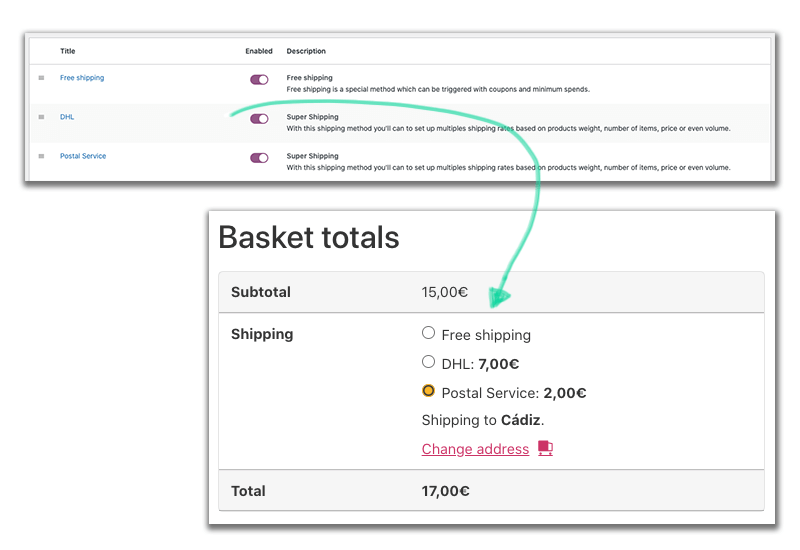
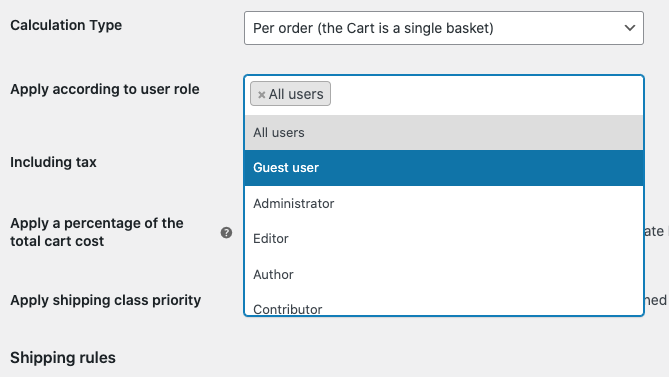
Different shipping rates per user role
Do you sell to businesses and end customers? Do you want to restrict shipping costs based on the user role? Now you can apply different shipping costs for each one.
Import and export shipping rules
Request the rate table from your agency and import it to your store with just 1 click using a CSV file. It has never been so easy and fast to set up the shipping rates for your online store.
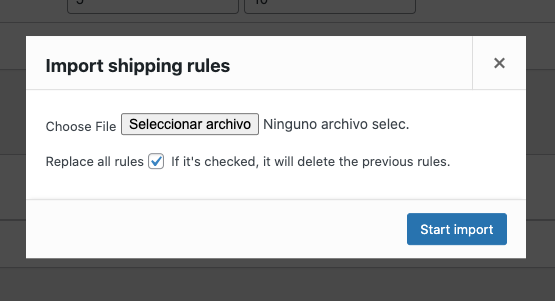
- And remember... You can use it for all WooCommerce countries and shipping zones
Misconfigured shipping costs =
Losing sales
Did you know that shipping costs are one of the main factors in the decision to make a purchase in an online store?
That is, if you don’t have fair and well-defined shipping rates, you could be losing potential customers who were already inclined to buy from you.
Like us, you've probably made the mistake of configuring shipping costs in WooCommerce by combining 2 or 3 different free plugins. It's been a real hassle that has cost both you and us a lot of headaches, time, and money.
When you have to work with different shipping rates based on the shipping zone, product weight, price, quantity, and countless other factors, it's not the time for experiments.
Stop experimenting with dozens of free plugins just to save a few bucks, because in the end, you'll end up losing much more.
The solution we offer you is Super Shipping for WooCommerce. A super powerful, versatile, easy, and quick-to-configure plugin that will allow you to have an online store with fair, optimized, and customized shipping costs that meet your needs.
Choose the plan that best suits your needs
An annual subscription because it's cheaper than a monthly one 👌🏻
BASIC
For entrepreneurs and personal project stores-
Only
5,503,25€ /month -
1 Site
-
1 Year of Support
-
1 Year of Updates
PROFESSIONAL
For Web Creators workingwith multiple projects
-
Only
11,508,25€ /month -
10 Sites
-
1 Year of Support
-
1 Year of Updates
AGENCY
For agencies with a large number of clients-
Only
16,5012,40€ /month -
100 Sites
-
1 Year of Support
-
1 Year of Updates
You pay once, and enjoy it for a lifetime 🔥
BASIC
For entrepreneurs and personal project stores-
1 Site
-
1 Year of Support
-
UNLIMITED Updates
AGENCY
For agencies with alarge number of clients
-
THE ULTIMATE PLAN:
-
1000 Sites
-
1 Year of Support
-
UNLIMITED Updates
The plugin will work permanently once the license is activated. You only need to renew support and updates, which will be valid for one year. The renewal will be automatic, although you can cancel it whenever you want. In multi-language stores, if you activate the option for multiple domains (but the plugin is installed in a single installation), you must purchase a license for each domain (or a multi-domain license). Prices don't include taxes.
Surely you have questions... Let's go with the answers
Yes. All plans require an activation license, which you will receive after placing the purchase, in order to use the plugin. However, once activated, you can use the plugin indefinitely, with the only limitation being the number of domains you have chosen.
Once a year has passed since the plugin purchase, you can continue using it as usual, but you'll lose the right to Support and Updates if you don't proceed with the renewal. The best and most convenient option for you is to automatically renew the annual subscription. This way, you'll keep having Support and Updates without having to worry about doing it manually.
You will have access to the Ticket service where we will try to resolve your questions and issues as quickly as possible. However, Support does not include customizations. And finally, we're human, so please, if we ever take a little longer than usual to answer your questions, don't take it the wrong way.
Of course! At any time, you can deactivate the license from the site where you had the plugin installed and then reinstall the plugin, using the license key on the new website. From that moment on, you can access the plugin's settings on the new site. Please note that you'll lose access to the plugin on the old website.
Super Shipping for WooCommerce is not dependent on Themes, templates, or visual builders for its functionality, as its operation is dedicated exclusively to WooCommerce, to which it adds extra features for configuring your product shipments.
15-day money-back guarantee
You have 15 days to try out all the plugin's features and support. If during that period the plugin doesn't solve your shipping setup or doesn't work correctly, request a refund and we'll give you 100% of your money back. We invite you to read the purchasing terms and conditions to learn about the scenarios excluded from the refund.
We are recommended in...
Still not convinced?
Try it before you buy it
Read the documentation
That's what they said about Super Shipping for WooCommerce