When setting up an online store, there are many moments when we need to decide which tools best fit our needs, whether they relate to design, management, or logistics, among others. Logistical needs —those dealing with storing and shipping the products we sell— are obviously a core aspect of the business. And within this core, shipping is a crucial wheel that drives the business forward. It might seem trivial, but managing shipping is critical. If customers don't receive their products, why would they bother shopping online?
At this point, the online store owner needs to take some time to choose one or more shipping companies that offer favorable rates, reasonable delivery times, etc. It's a laborious and critical process. But once this step is taken, how will we reflect it in our online store? What tools will we need to ensure our customers have all the shipping information (costs, delivery times, etc.) at their fingertips? More importantly, will we need any special tools to ensure that the shipping costs for our products align with the rates provided by the shipping company?
Indeed, many online stores have a very simple product that probably doesn't require advanced settings and can get by with WooCommerce's native shipping methods (flat rate, free shipping, or local pickup). But even in such cases, you might need a tool capable of performing operations that WooCommerce's basic methods cannot handle: for example, offering a shipping rate per pound of product added to the cart. This might sound simple, but in reality, it cannot be achieved without using a shipping plugin.
Choosing a shipping plugin for your online store with WooCommerce
Therefore, it's at this point in setting up our online store that we need to find the tool that best fits the requirements we've set to ship our products. Will we offer rates based on product weight? Will we ship based on the number of units added to the cart? Will volumetric weight be a factor in shipping cost? Will some products have a shipping cost while others ship for free? There are many combinations (some quite special), but they all share the common denominator that a plugin is needed to achieve them. With our plugin "Super Shipping for WooCommerce", you can create these and other advanced shipping rules. But before we delve into its features, let's take a look at other similar plugins we find equally useful. Competition is always healthy. Here are our top 4 shipping plugins for WooCommerce:
Table Rate Shipping (Woo)
This is the official WooCommerce plugin. Its main features are:
- Add multiple rate tables by shipping zone.
- Various types of calculations for table rates, based on: order, item, line, class.
- Add rules based on weight, number of items, number of items per class, and price.
- Add costs per line, per item cost, a percentage, and by weight.
You might say this plugin extends the basic shipping methods of WooCommerce by adding something a very basic user would need to set shipping costs based on price, weight, number of items, and class. It offers a few extras like setting a minimum and maximum price per order.
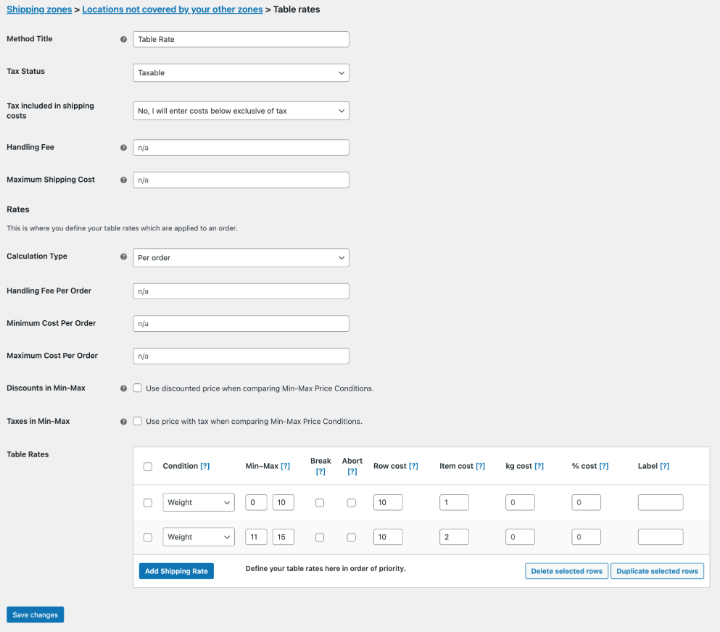
PROS: It's the official WooCommerce plugin, which guarantees it will always be up-to-date with platform changes.
CONS: Limited configuration options and the price, high for what it offers ($119 per year).
Flexible Shipping PRO (Octolize)
One of the most installed plugins in its free version (available on the WordPress repository but with limitations), with numerous features that make it an all-rounder. Some features:
- Predefined scenarios for one-click setup.
- Shipping zone configuration conflict notifications.
- Shipping by dimensional weight (volumetric weight).
- Logical conditions.
- Hide shipping methods.
As we can see, this plugin has unique features that extend our requirements for shipping our products, with very varied conditions. We can add, in addition to a title (which will be displayed to the customer in the cart), a description that accompanies it, to provide more information about it. Also, we have some interesting options for calculating shipping rules, which will allow us to offer only the highest or lowest price if several conditions are met or prices are added together.
However, we encounter a drawback: the complexity of configuration. For beginners or people without time to study the documentation, achieving what we want from this plugin may require a valuable amount of time that we might not have when we really need something quick and straightforward.
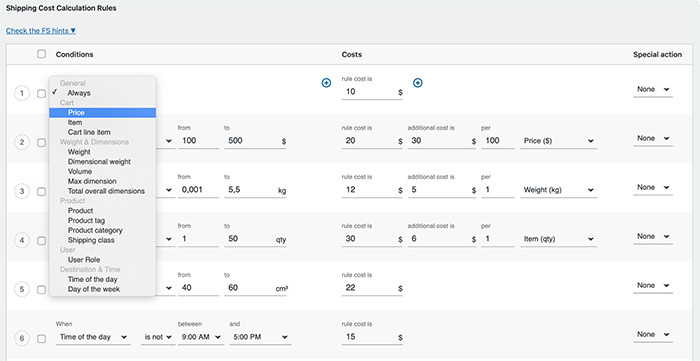
PROS: Numerous shipping rule options, making it very comprehensive.
CONS: Complexity in configuration. The price, 89€ per year for a single site.
Flat Rate Shipping Plugin For WooCommerce (The Dotstore)
Perhaps the most comprehensive plugin of all, with a plethora of options that make it a mega-plugin for shipping. Some of its features are:
- Diversity in creating free shipping.
- Geographically determined shipping rates (country, state, postal code, zone).
- Display modes for shipping methods (radio button/dropdown).
- Tooltip descriptions for shipping methods.
- Schedule shipping method based on start/end date.
- Multiple conditional shipping rules.
And again, paradoxically, all this and more make its main problem: the complexity of configuration is high, requiring a good understanding of how the plugin works, so documentation here is crucial. Moreover, if we only need some of its features and therefore won't use the rest ever, it may not be what we need, as we would end up using less than 80% of its capabilities. That said, for stores that need very complex shipping rules, it is probably the best option, as it will do almost anything we can imagine.
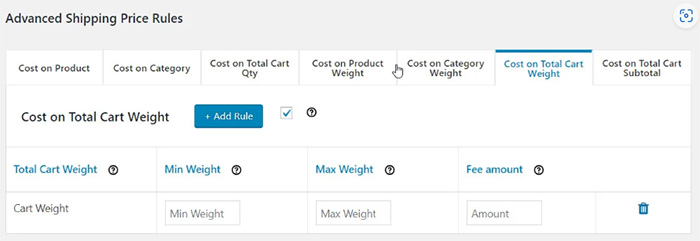
PROS: The most complete plugin with the largest number of options that will allow us to achieve almost anything.
CONS: Complexity in configuration. Too many options that, usually, a store will not need. Own configuration menu external to WooCommerce settings. The price, $139 per year for a single site.
Super Shipping for WooCommerce
Our plugin to configure advanced shipping costs for WooCommerce. While it may not be as comprehensive as some of the plugins we've reviewed, it offers the most widely used and in-demand features by online stores made in WooCommerce. We could say it's the perfect mix between the official Woo plugin (which is perhaps a bit basic) and the other feature-packed plugins (too many, for some cases). And we can say, without fear of being wrong, that it's one of the simplest and most intuitive plugins to use, which is one of our main goals: that our customers can learn to use the plugin quickly and that it does not pose an obstacle when moving forward in creating the online store. With Super Shipping, we get the best of both worlds:
- Configure shipping costs by weight, volume, price, or units.
- Calculate shipping by volumetric weight (not the same as volume).
- Different shipping costs by user type or role.
- Apply priority to some costs over others as per your needs.
- Calculate separate shipments by product type or supplier, also valid for Dropshipping.
- Set the shipping price based on a fixed amount or a percentage.
- Show or hide other shipping methods when free shipping is available.
- Activate or deactivate taxes independently of shipping rates.
- Include or exclude taxes in the rules for conditions based on the price of the products.
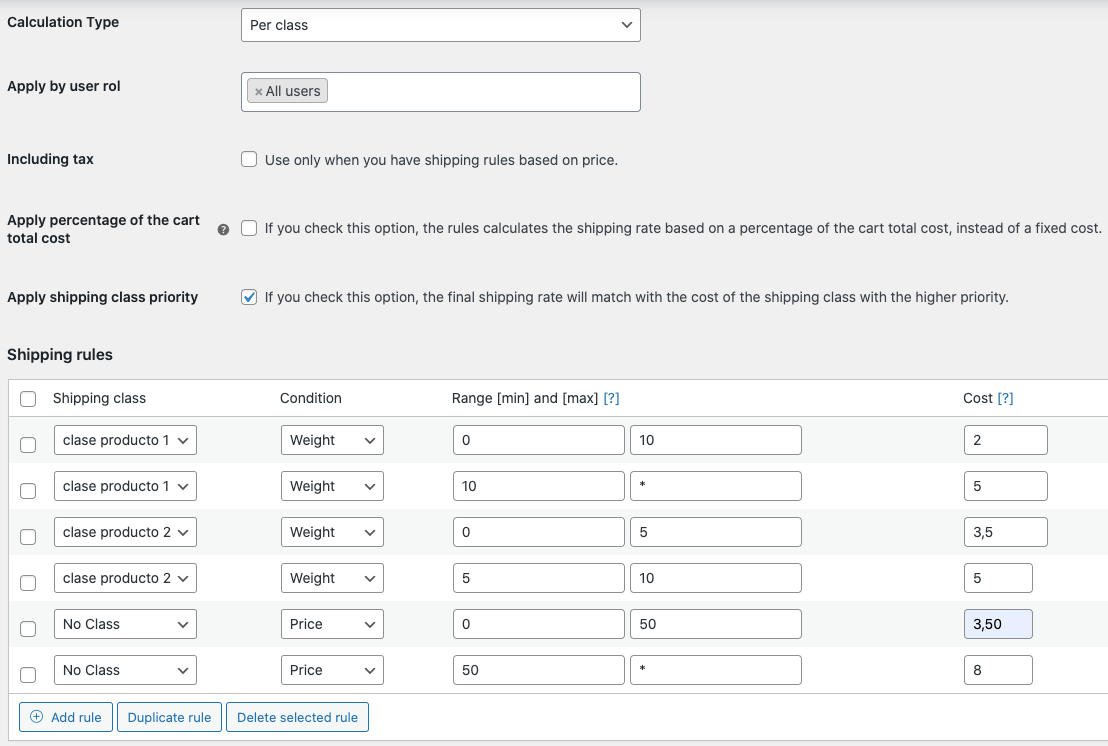
PROS: Comprehensive configuration options for a large part of online stores. Simple and intuitive setup. The price: starting at 39€ per year (the plan for one domain).
CONS: No free version, for now (this will be solved soon). But we have a DEMO where you can try the plugin.
From experience, we can say that 80% of online store managers who consult us need some of the features listed, no more (based on the queries we receive and the solutions we offer). And to be honest, whenever their requests go beyond what Super Shipping can offer, we invite them to see what they could achieve with other plugins.
If you have any questions about Super Shipping or about shipping in WooCommerce, contact us through WhatsApp, we'll be delighted to help you.


