If it's the first time we face setting up shipments in our online store, it's normal to find ourselves in a situation of not knowing the difference between two terminologies that WooCommerce handles in this aspect: shipping methods, on one hand, and shipping costs, on the other. Although they may seem similar, they have nothing to do with each other, and it's easy to get confused when working with them.
So, in this post, we will help you understand what each one means and how they will help us offer well-defined shipments to our customers.
Shipping zones in WooCommerce
Before discussing shipping methods, it's necessary to understand that WooCommerce shipping is organized into zones, which typically correspond to the countries where we send our products. When we make the initial adjustments to the store, we define these countries beforehand in the general settings of our online store (in WooCommerce -> Settings -> General), where we can either choose the default option, "ship to all countries you sell to," or select a set of predefined countries.
This choice will impact the Shipping Zones that we create later in the "Shipping" tab of the store settings. If we have narrowed down the countries in these general settings, for example, if we have selected Spain and Portugal, we'll only be able to create zones that correspond to these countries. In other words, using our example, we'll only be able to create zones for Spain and Portugal (and in reality, even if we have only two countries, we can create as many zones as we want if our intention is to further divide them by regions, such as provinces).
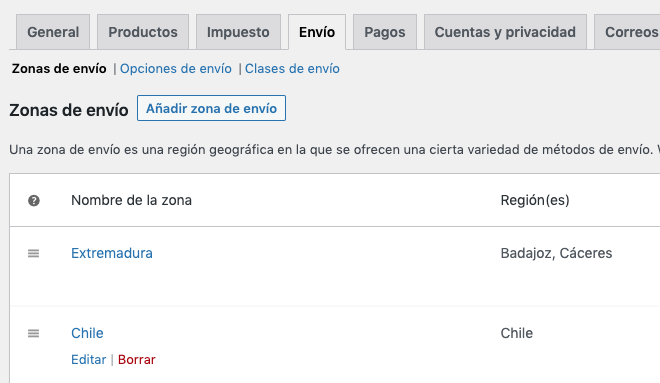
Well, these Shipping Zones are the important and necessary preliminary step to configure shipping, because without them, we won't be able to ship our products!
What are Shipping Methods in WooCommerce
Now that we know what Shipping Zones are, we can delve into the details to explain the topic of this post. Let's start with "Shipping Methods," which we can define as "the different options for sending/receiving a product that we offer to a customer of our online store and that they can select in the cart." These options can be singular (meaning there's only one shipping method with no choice) or diverse (the buyer will have the possibility to select the shipping option that suits them best).
To display one or several options, we'll need to create as many "shipping methods" as we want (or need) within a Shipping Zone. Let's assume we have a zone for mainland Spain where we offer the possibility to ship our product with three different timeframes: Express, 24/48 hours, or Regular postal service. In this case, we would need to add 3 different shipping methods and subsequently configure the prices for each of them. Conversely, for a zone like the Canary Islands (for instance), where we can only offer regular postal service (without specific delivery time), we'd add a single shipping method to that specific zone – there's not much more to it.
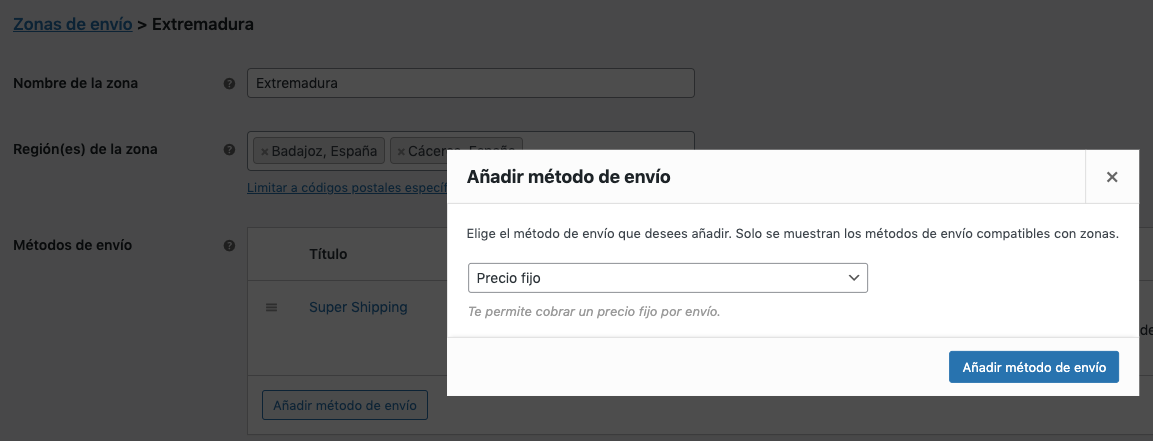
Therefore, it's even possible to restrict methods by zones, as our shipping policy might not allow us to use a specific shipping agency to deliver to a certain geographical point (this often happens, in our example, with islands or remote areas far from the location of our online store).
In summary, the methods are just the choices we give our customers to select (or not, if we offer only one) how they want their package to be delivered. Sometimes, we'll create methods based on delivery time (which is the most common), while other times it might be based on the buyer's place of residence (so they can choose between receiving the package at home or picking it up at a physical location), and so on.
What are shipping costs in WooCommerce
Alright, we've created our zones and have a clear idea of the methods we're going to offer our customers. But now comes the time to put it down in black and white (or whatever background color our online store has, hehe): the price a buyer will pay for the service of having our product delivered to them. And this is how we've almost unintentionally defined what "gastos de envío" (shipping costs) are. WooCommerce uses the term "shipping cost" in this case, so we can also translate it as "coste de envío" or "precio de envío." Ultimately, it's the same: it's the money the buyer will pay for the service of having the purchased product delivered to their home.
I imagine that by now you've realized how shipping methods differ from shipping costs: for the latter to exist, the former must exist first, even though the two are complementary. When we add a shipping method, WooCommerce already gives us the option to set a fixed cost, free cost, or local pickup (at a store or physical point). We won't address the free shipping methods here, as they aren't actually costs. However, we should mention the fixed cost (or expense) method, which is the default in WooCommerce. With this method, we can establish an unchanging shipping price, meaning it will always be the same regardless of the product in the cart. It won't consider whether we need to set it based on weight, quantity, product prices, etc.
There's no need to worry, though. If the latter situation applies to you, there are plugins that will make the advanced shipping rate configuration easier for you. By installing one of these plugins, you'll be able to select a new shipping method apart from the three mentioned earlier. This will allow you to create as complex shipping costs as you want (within the possibilities of the chosen plugin, of course).
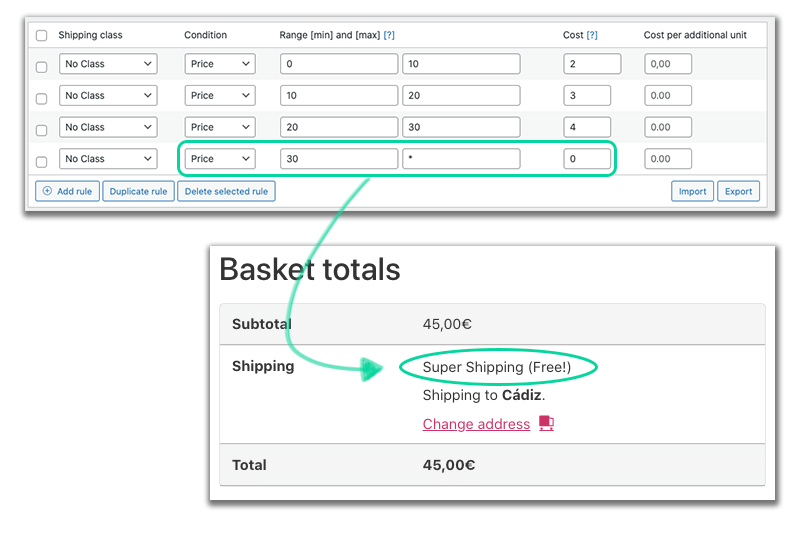
There are some free ones available in the WordPress repository, but with limited options, perhaps only allowing you to configure ranges based on the weight of products in the cart or based on the price. However, if you need something more powerful, Super Shipping for WooCommerce is your ally. With our plugin, you can create shipping rules (with their corresponding prices) based on product weight, cart price, number of units in the cart, volumetric weight, or volume of the products (meaning for lightweight products that take up a lot of space, which transportation agencies charge at a higher price), offer prices based on the user role in the online store, create different shipping prices based on the supplier type (useful if you work with multiple suppliers who directly ship their products or if you're into dropshipping), and more.
WooCommerce shipping: simple but confusing for beginners
Even though it might seem like stating the obvious, it's always interesting to thoroughly explain the basic concepts of shipping in online stores created with WooCommerce. Surely, if you've reached this post and have extensive experience with our preferred e-commerce platform, you've already surpassed all of this. However, new individuals join the world of e-commerce every day, and it's important to explain certain aspects that, although simple, can be cumbersome at first (and even confusing, as was the case in this post). I hope that this has been helpful for those who needed it.


