If you are the owner of an online store (or are considering creating one soon) that sells larger-than-normal products (furniture, appliances, or simply items that take up much more space than a small dress, cup, or toy that can be shipped in a small or medium-sized bag or box), you have probably come across the problem of how to ship these voluminous products and apply appropriate shipping costs for the customer.
Shipping products that occupy a lot of space can be challenging both for the sender and the recipient (especially for the sender because it requires extra packaging work and a clear understanding of the product's dimensions).
Therefore, in these cases, it is advisable to opt for volumetric shipping with the transportation agency you work with (which, in fact, will likely only allow shipments of this kind). However, this can mean a higher cost compared to regular shipping (and this is where the other problem lies—the shipping cost).
But what are volumetric shipments, and how do we know if we need to use them?
Volumetric shipments, also known as volume-based or volumetric weight shipments, are those that have a large size in relation to their actual weight, resulting in transportation costs being calculated based on the space the package occupies. As mentioned earlier, these can be large products such as furniture, washing machines, televisions, but it can also happen that a very lightweight product (perhaps made from very light materials) occupies a lot of space and needs to be shipped in a large box. The latter situation is more common than it seems.
Therefore, when dealing with shipments of products that occupy a lot of space, it's essential to be aware that our transportation agency will impose shipping conditions that are somewhat different from what they offer to other customers. They will apply special shipping rates that take into account the particularly large dimensions of these products, in addition to their weight, using a proportional formula called "volumetric weight" (which is how these types of companies usually tariff shipments, although they might have different names for it).
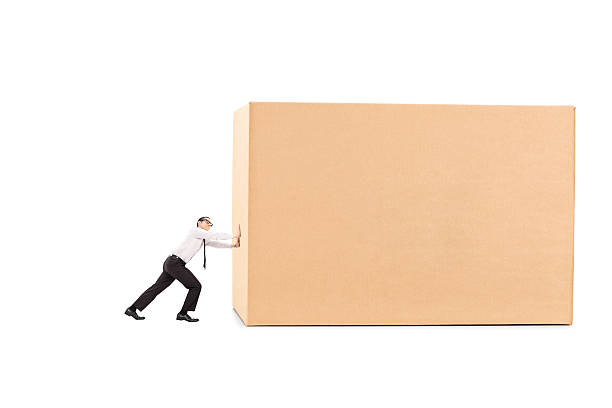
What is volumetric weight, and how is it applied to a package?
Volumetric weight is a measure used to determine the space a package occupies during transportation. This measure is calculated, as explained before, by considering the volume of the package rather than its actual weight, although the actual weight is taken into account to perform the calculation we will see next. This means that a large but lightweight package can have a much higher volumetric weight than a small but heavy package, resulting in the initially lighter product being more expensive to ship than the heavier one.
To calculate the volumetric weight of a package, you need to measure its length, width, and height, and then multiply these values together. The resulting figure is divided by a conversion factor (the volumetric weight factor) that varies depending on the transportation company. The final result is the volumetric weight of the package, and based on this, the shipping rate will be applied according to the prices of the transportation company you are working with for your business.
Why are volumetric shipments more expensive than regular shipments?
Volumetric shipments are more expensive than regular shipments because transporting large and heavy goods requires specialized equipment or simply more space than usual, and that additional space comes at an extra cost, which raises the service's overall cost. Moreover, when transportation agencies have to choose between charging for a shipment based on the actual weight or the volumetric weight, they will always prioritize the option that results in higher costs, meaning higher profits for them. So, volumetric weight wins hands down over regular weight. It's that simple.
It's essential to consider these factors and compare prices and services between different agencies when choosing the option that best suits our needs and budget. So, if you plan to ship voluminous products, don't forget to inquire about the service conditions.
But how can we configure shipping costs based on volumetric weight or volume in WooCommerce?
As we have explained in previous posts, configuring shipping costs in WooCommerce is pretty basic, so you'll need to use a plugin to offer shipping prices based on the volumetric weight rates provided by the transportation agency. Super Shipping for WooCommerce is the perfect shipping plugin to achieve this and establish prices similar to those you have contracted.
As a prerequisite, of course, the products must have been configured with both their actual weight and dimensions. You can set all this information in the "Shipping" tab of the product (or in the variations themselves if they are variable products). To indicate the weight or dimensions in the units you need (kilograms, grams, centimeters, meters, etc.), you will have to configure this beforehand in the general settings of WooCommerce. As you can see, everything is interconnected and requires attention to detail!
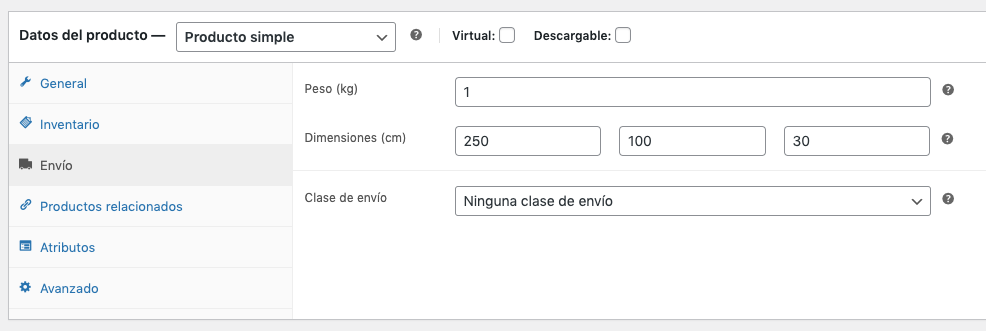
But of course, one thing is to write down this data, and another is to ensure that it influences the price displayed in the cart as the shipping method. With this WooCommerce shipping plugin, it is possible, once installed, to accurately configure the necessary data to obtain the prices that our agency will charge for shipping voluminous products.
It's as simple as creating a shipping method for a specific zone, adding Super Shipping for that method, checking the "Measure volumetric weight" box, and then entering the volumetric weight factor provided by the transportation agency (this factor is a number that varies depending on the company, so if you are unsure where to find it, ask them, they will know how to provide it).
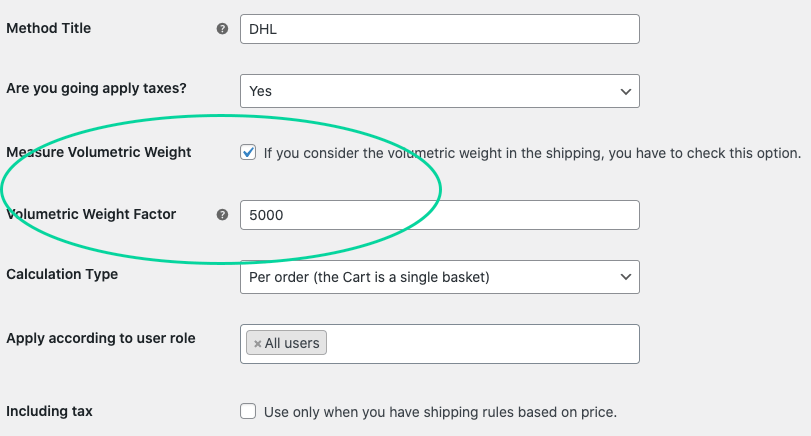
Finally, you would carry out everything you would normally do to configure a shipping method based on weight (as explained here) and using the weight ranges provided by the transportation company, and... voilà! The plugin automatically performs the required mathematical operation (product length x width x height divided by the volumetric weight factor) so that the shipping cost displayed in the cart corresponds to the weight ranges established in the rules.
Let's illustrate this with a practical example: A customer has added a product to the cart with a total weight of 4 kg but a total volume of 40,500 cm3 (which is the result of multiplying its dimensions). Considering this and knowing that the volumetric weight factor is, for example, 5000, the volumetric weight of the order is 8.1 kg (40500/5000) (ou can find more information in the plugin's documentation).
With the volumetric weight function enabled, the plugin compares the actual weight of the order (4 kg) with its volumetric weight (8.1 kg) and uses the higher of the two to select the shipping cost according to the weight range rules we have established. Most likely, the weight of 8.1 kg falls into a more expensive weight range than the 4 kg, and that's what will appear as the shipping cost in the cart. Simple and easy for you!


